If your Internet is slow, or the connection drops frequently, you should do a Broadband Speed Test to determine if you have a Line Fault.
This line test can be carried out by your Service Provider however there are plenty of ways to run one yourself. The aim of the test is to ensure that your Broadband Connection Speed is acceptable and stable. Your Internet company will tell you what minimum speed you should be getting for your Postcode area. It’s quick and easy to measure your Internet speed!
Line Fault, Broadband Speed Test

If you have a crackly or noisy line fault this will massively slow your Internet speed. You must investigate further – so grab a coffee and have a read, and I will show you how!
Telephone Line Fault - Things to Check First, by Local Telephone Engineer Geoff Grove
Your telephone line fault will be fixed free if the problem is just down to normal wear and tear.
BT Openreach own the external Telephone and Broadband Network and are obliged to maintain all wiring from the Exchange, up to and including your BT Master Socket or NTE5. Even if the fault is inside your house it has to be fixed free of charge. Providing it’s before the BT Master Socket and not down to corrosion or damage by yourself.
Can BT Openreach charge me for fixing my line?
You pay line rental to your Service Provider who is obliged to contact BT Openreach on your behalf. Openreach engineers maintain your telephone line. They are responsible for the wiring from the Telephone Exchange up to and including your Master Socket or NTE5.
A BT Openreach Engineer cannot charge you if the phone is dead and the line fault is present when checked at the Master Socket Test Socket.
Provided you’ve not caused any damage and there’s no building defect causing corrosion or damp wiring inside your premises you won’t be charged.
How to contact BT Openreach
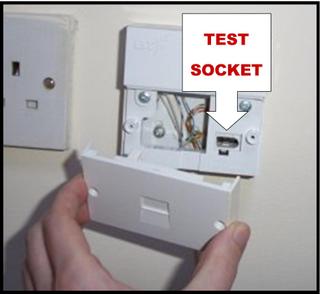
If you need to contact BT Retail directly to place an order, the number is 150 from your Landline., investigate a line fault, increase Internet speed or you are at the end of your tether and want to escalate a complaint click HERE for BT Contact Numbers
BT Test Socket, Master Socket, NTE5 front plate
Do you have the NTE5 style Master Socket with a separate removable front panel? Remove the two screws securing the lower plate. Next, carefully pull it forward and out of the way just enough to expose the Test Socket. Plug your Telephone, or Broadband Router using the ADSL Filter into this and see if things are OK.
Carry out a Broadband Speed Test (above) to check everything is working correctly. An Increase Internet Speed should be observed – it will now be at it’s fastest available to your property, and if below an acceptable minimum level you should contact your Service Provider and suspect a fault with their wiring.
If you plug a phone in the test socket and your phone line is dead, just call your service provider, and they will send BT Openreach out to repair the line fault.
Check for a Damp Wall or Corrosion before Calling BT
Make sure you don’t have dampness or water ingress around the socket because a fault due to corrosion as a result of a building defect is chargeable by your Service Provider.
If you plug a phone in to the test socket and things are OK, then you have a LINE FAULT ON YOUR OWN EQUIPMENT. It now becomes your responsibility.
First unplug every Broadband ADSL Filter, phone, Sky box telephone lead, all at once. Now replace the front plate. Plug a known good phone in, or just your BT Router and do a Speed Test. If your line is OK, plug each phone and filter back in – one at a time into the sockets and check for dial tone. You should be able to eliminate which one is causing the fault.
If your line is OK with the plate removed, but still faulty when you plug the Master Socket front plate back in with all your other equipment unplugged you have a LINE FAULT WITH YOUR OWN WIRING and it’s time to call an Ex BT Telephone Engineer like me!
Go on - dial my number, I'd love to hear from you!
Broadband Speed Test, Increase Internet Speed
Broadband is strange, in that it can still function with just 1 wire intact. Your telephone line comes in to the house using 2 wires, so if there’s a break in only 1 wire your phone will be dead, however your Broadband may still work! The Broadband Speed Test results should indicate a drop in Internet connection speed, indicating that you have a line fault.
Carry out a simple Broadband Speed Test and USwitch will reveal what speed your neighbours are getting too!
Test My Broadband Speed Now
It’s a great quick way to see if everything is fine or not. The kind of broadband speed test result you want to see is upwards of 3mb Download speed. If you have Fibre Broadband you may have upwards of 25mb.
See, easy! 🙂
This Uswitch Speed Test is so quick and easy to do. It’s free, reliable, and will test your telephone wiring and BT Router all in one go. If you have a Mac Ipad or Iphone you may need to use a Mac Speed Tester like this Apple Mac and Ipad Speed Test because Apple devices won’t work with Flash Player which some Speed Test sites use to check your speed.
Thanks for visiting my website, Geoff Grove - Local Telephone Engineer.
I’m ready to Fix a Line Fault, help you do a Broadband Speed Test, and Increase Internet Speed for you. Here are some other useful articles, please take a look.

